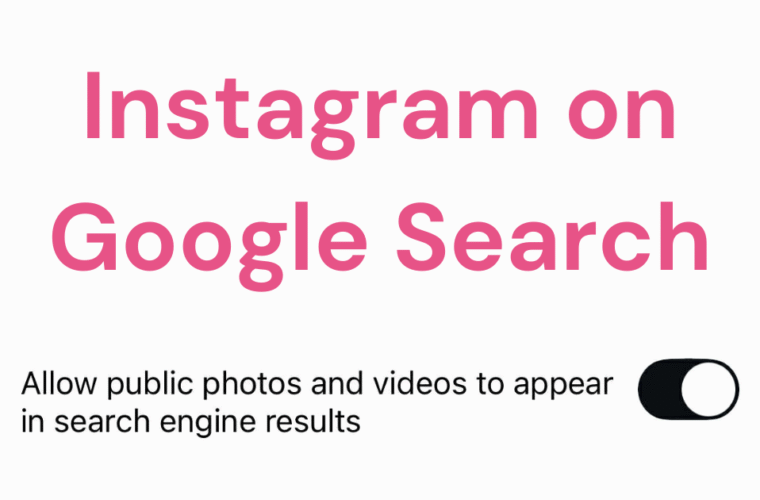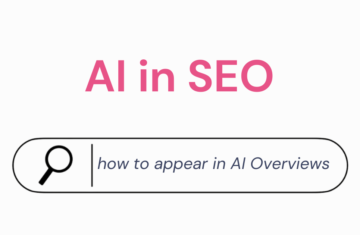Google is indexing Instagram content
Summary: As of July 10th, 2025, Google now indexes Instagram captions, images, and videos, not just profiles and bios. This means your posts can appear in Google Search. Tests show Google uses the account name and first caption line as the meta title, and the second line as the meta description. To take advantage, you need to: make your profile public, enable search visibility, use keywords in captions, and add alt text to images.
Google has started indexing Instagram content, such as actual post captions, images, and videos.
This Instagram update, which rolled out starting July 10th, changes the way posts appear in search engine results and opens up new opportunities for brands and creators to increase their online visibility beyond the Instagram app.
Here is what you need to know!
Before July 10th, 2025:
- Google primarily indexed Instagram profiles, bio descriptions, and occasionally post URLs.
- Content within posts, especially captions and media, was not consistently searchable through Google.
Now:
- Google now indexes Instagram post captions, video content, and images.
- Actual post content can now appear in Google Search (SERPs), not just your Insta profile.
This is a major step toward integrating social content into the search landscape, similar to how YouTube videos, Tweets, and Pinterest posts already appear in Google’s organic results.
How Instagram Posts appear in Google Search
I tested how Google Search displays Instagram Content in SERPs using a Women in Tech SEO post about my RegEx for SEOs Article.
What I found is:
- Meta Title: Instagram is using the Account Name and/or first captions line as Meta Title
- Meta Description: Instagram is using the second captions line as Meta Title
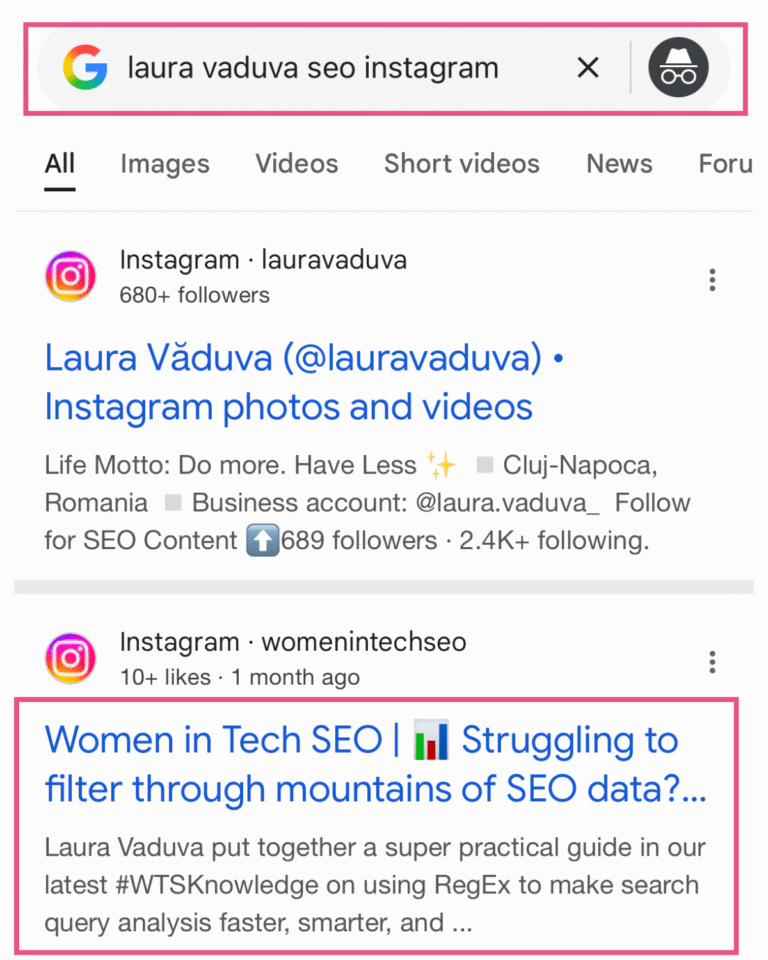
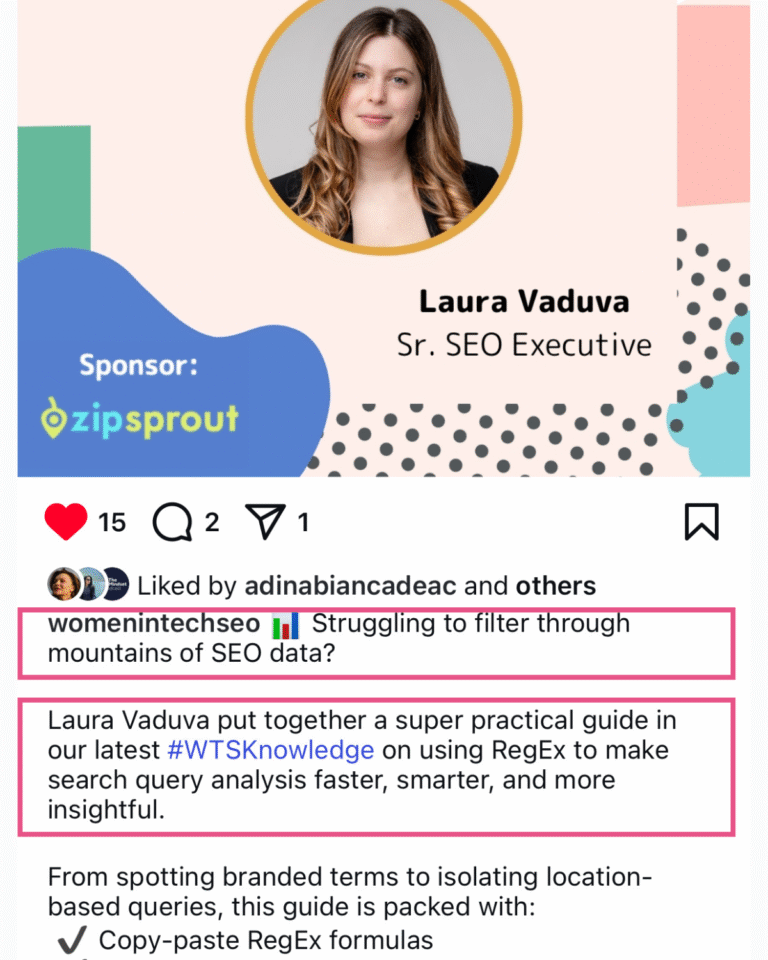
What you need to do to appear in Google Search with your Instagram Posts
Having Instagram Content indexed in Google is a great opportunity to gain real estate in search.
What this means for your business
- More brand exposure
- More organic reach (outside of Insta)
- More real estate in Google Search
- Multiple touchpoints
This is what you need to do now:
- Ensure your profile is Public
- Allow it to appear in search results (Settings – Account Privacy)
- Optimize your Profile (name, description, links)
- Use keywords in Captions & Hashtags
- Optimise image Alt text
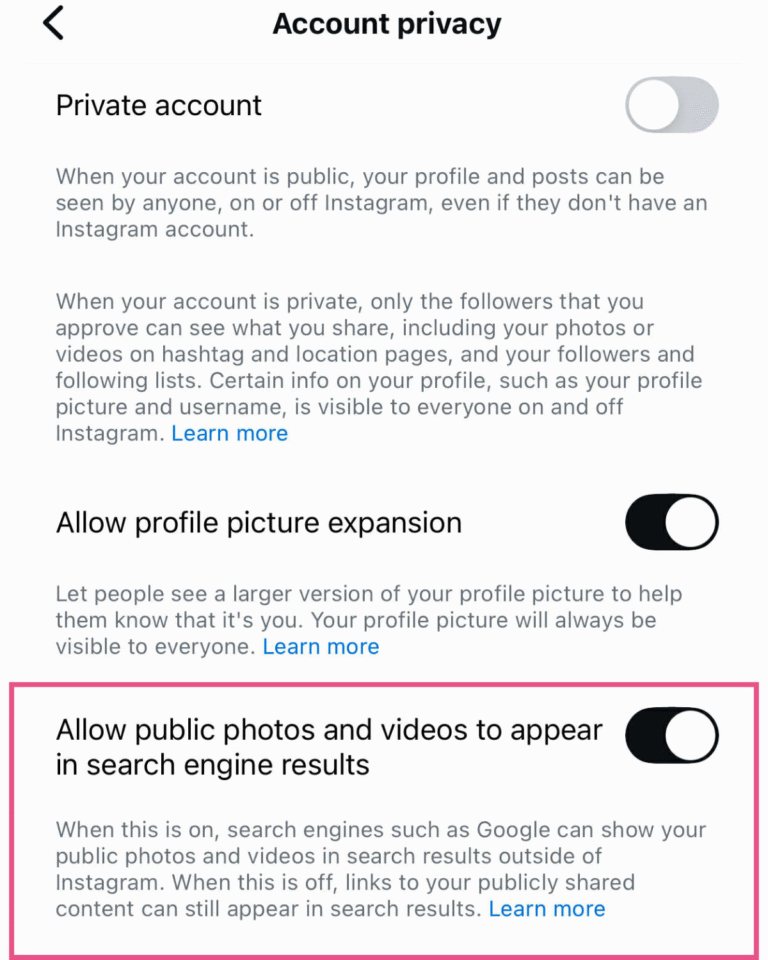
Instagram’s indexing in Google shows once again how important it is to have an integrated, cross-channel, marketing strategy. For marketers and creators, this is THE sign to start treating Instagram content as a part of their broader SEO strategy.
Next steps for you: Review and update your Instagram captions today! Your next follower might come from Google Search.